We simplified the creation and management of www websites thanks to the WordPress Multisite platform. Now, you do not have to worry about the system updates and backups – we provide it automatically, and you can devote your time to adding valuable contents and sharing it with the World!
A new website can be created through a registration form by adding e-mail address containing the following domains: @ue.katowice.pl, @uekat.pl or @edu.uekat.pl. Please note that it will not be possible to create accounts with other addresses containing other domains.
Please insert your login In the field “User name”, you will use it every time you log in to the platform (it must consist of at least 4 characters; only letters and numerals without a space), then insert your e-mail address (containing previously mentioned domains) and select “Create a new website”.
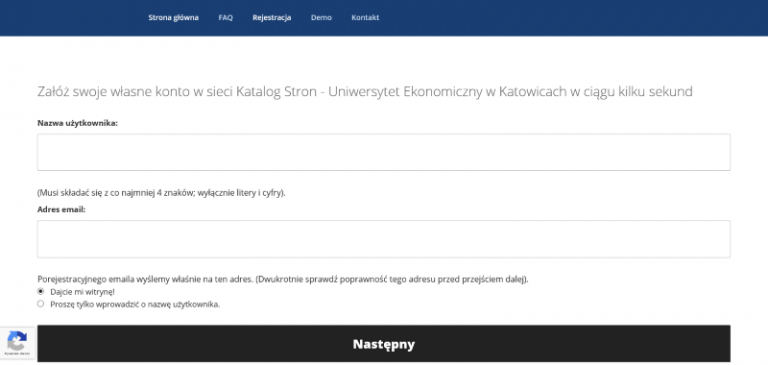
Next up, the wizard will ask you to provide “Website name”, “Website title” and to choose “Default language”. Your address will be https://katalogstron.ue.katowice.pl/en/nameprovided. Please note that the name must consist of at least 4 characters – only letters and numerals. The name cannot be changed later.
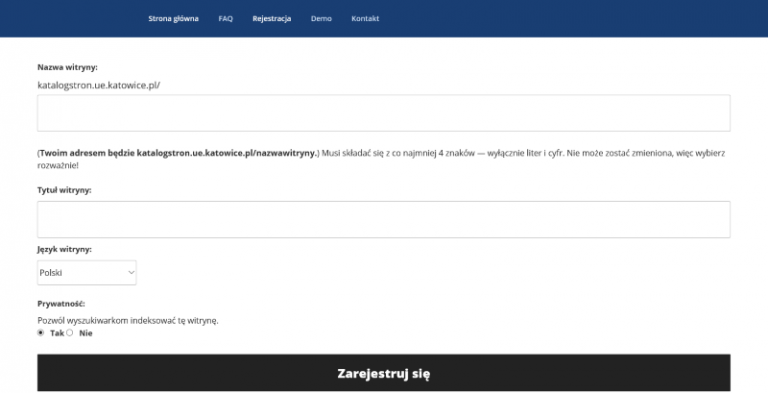
Choose option “Register” and check the e-mail address you provided where you get a generated password to access the system, link to the log-in panel and further instructions.
Enjoy blogging!

